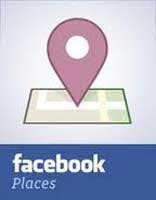Tuesday Tip from Pride Institute: Facebook Check-ins
By Naomi Cooper, Chief Marketing Consultant, Pride Institute
Getting many "Likes" on Facebook is often described as the holy grail of social media. But when I coach my Pride clients, I encourage them to use another social media strategy that gets them even more mileage — Facebook Check-ins.
-----------------------------------------------------------------------------------------------
PAST TUESDAY TIPS:Dental practice systems check
Do you react or reactivate?
How do I get my team motivated to think like an owner and go the extra mile?
-------------------------------------------------------------------------------------------------
So when it’s time to implement a Facebook strategy in your practice, I encourage Pride clients to do the following:
1. Set up a Facebook business page.
2. Ask patients, friends, employees, and family to "Like" your page via Facebook and traditional email with a link to your page.
a. “Like” Pride Institute on Facebook
3. Make sure your practice is listed in Facebook Places. For more info, visit https://www.facebook.com/help/343548832389235/
4. Put up a sign at your front desk asking patients to "Check-in on Facebook" and have them include a personal story, testimonial, or better yet, a photo.
5. Ask patients who have their smartphones glued to their hands during their visit to check in at your practice.
6. Make sure the whole team knows how to check-in on a smartphone, Blackberry, iPhone, etc. Some patients will ask what the sign means and how they can do this, and everyone should be able to explain what to do.