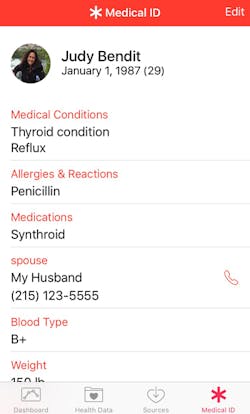Emergencies happen anytime and anywhere: Patients' smart phones can help
by Judy Bendit, RDH, BS
The recent, unimaginable tragedies of San Bernardino and Orlando brought into sharp focus the need for individual emergency health information that is easily accessed. Imagine having a medical emergency. You can’t speak or communicate to tell anyone what is happening. You are alone and unconscious with no one to tell emergency personnel your medical history.
Unfortunately, these scenarios can happen anytime and anywhere. When patients show up in emergency rooms, even the basic “In Case of Emergency” (ICE) is essential to help notify next of kin. You must be prepared.
Andy Maurer, a firefighter, paramedic, and a certified EMS instructor, says, “Many times, we treat unconscious people. Having their complete medical history would benefit the patient and first responders greatly. Also, having a complete list of medications would prevent any accidental overdose or prevent a drug-drug interaction. Many times, we end up sweeping an entire medicine cabinet into a bag, to bring with the patient to the hospital, for the doctor to sort through.”
Smart Devices
Do you have a smart device? If you do, can you guess what the most important app is? No, it’s not Candy Crush! It’s having an updated ICE/Health app fully loaded with your information. It’s a new app that appeared on your iPhone last year when you updated to version iOS 8.3. (Similar apps are available for Android devices.) Some of you may even have tried to delete this app because you didn’t know what it was or you didn’t think you needed it.
Well think again, you do need it. It can potentially save your life.
Tried and Failed Systems
It isn’t just for you; these apps can have great application with our patients. Imagine your patients coming in for appointments and handing you their smart phones with all their pertinent information to update their chart. We now have better options rather than the tried and failed ways of the past.
Figures 1, 2
This patient conversation will sound familiar: “I take a little white round pill in the morning, a yellowish square one with each meal, the purple one at night … No wait, I think it is a green one.” You just spent 10 minutes and have little information of any value. Or the patient might bring a bag of pills (see Figure 1). By the time it takes you to record what is there, and figure out how they are taking the medications, you have wasted precious appointment time. Or, the third scenario is the handwritten, undated, barely legible note that they keep in their wallet (see Figure 2).
Figure 3
A much better, more accurate way is through the Heath app on their phone (see Figure 3). Patients should work with their medical provider to make sure the information is accurate and updated.
Let’s look a little closer at the Apple Health app. It is that little white box with a red heart in it on your iPhone. When you open the app, you will see a tab in the lower right hand corner that says Medical ID. All you need to do click on it and follow the prompts to fill out your important medical history. It will ask for your “ICE contact(s), allergies, medical conditions, medications, blood type, height and weight, even organ donor status (see Figure 4).
Figure 4
In addition, it aggregates all your wearable tech and fitness app data. In fact, there are 16 apps at the time of this publication that work with Apple Health. Some of these devices include Fitbit, Jawbone, and Garmin. Nutrition and blood pressure can be merged by these apps so all your data will be in one place. It keeps track of your steps and exercise and lots of other things. What an amazing technology!
Figure 5
The best part of these apps is that, in a health-care or emergency setting, you don’t need to know the person’s password to access this information. When you open the person’s iPhone and slide to the right to get to the password screen, you will see the word “emergency” in the lower left hand corner. If you click on that it will take you to the next screen that says “Medical ID”. If you click that, it takes you to all the important information (see Figure 5). Placing your information on this app gives express consent for others to view. It’s not a HIPAA violation. It’s no different than wearing a medical ID and expecting medical personnel to read it.
Spread the Word
Tell your friends and family and definitely tell all your patients via your practice newsletter, recall cards, or other notifications. Someone said recently that they would not fill it out because they were leery of Apple “having their personal information.” It’s important to understand and accept those concerns but, in this situation, health and safety should outweigh this issue. Sharing this information could save a life—even your own!
References
- https://www.apple.com/ios/whats-new/health/
- http://www.howtogeek.com/207325/what-you-can-do-with-your-iphone%E2%80%99s-health-app/