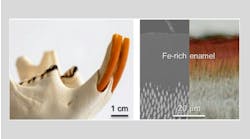By Dr. Martin Jablow
Would you trust your office data to a server you cannot control? Is it safe? Will your data get hacked? Can it simplify your IT (information technology) needs and reduce costs? What about HIPAA (Health Insurance Portability and Accountability Act)? This article will explore why you should consider cloud computing for your dental office, as well as the concerns you will need to address with practice management cloud computing.
So what is cloud computing? Cloud is a metaphor for the Internet, based on how the Internet is depicted in computer network diagrams, and is an abstraction of the underlying infrastructure it conceals. Typical cloud computing providers deliver common business applications online that are accessed from a Web browser, while the software and data are stored on remote servers. Currently, most people use the Internet for a variety of purposes. They shop, buy and sell securities, do banking, pay bills, and book travel. All of these things are done without any physical interaction. These items revolve around personal and financial information being transmitted over the Internet, so all of these transactions take place in the cloud. So using Software as a Service (SAAS) for your dental office practice management makes sense.
Just think about all the IT hassles that a dental office must overcome to have their current client/server practice management system run. There is the initial capital expenditure for network infrastructure and computer hardware. Most offices hire an IT person to keep their computers and network running. There is the constant need for hardware and software upgrades. All of these things cost the practice time and money. It is so much easier on an office if all they need is a simple computer and a Web browser! So the biggest issue to overcome in Dental Cloud Computing is fear! We do not stuff large amounts of money under a mattress or bury our jewelry as treasure in the backyard. We entrust banks to handle our financial matters and protect our money. Safes and safety deposit boxes protect our valuables. So why not trust the office data to the same cloud?
Let’s look at some cloud computing benefits and concerns. The first concern is security. How secure is the data in your office? You must make sure that you continually back up your data and provide means to secure the data from the outside world. HIPAA comes into play, and what would happen if there were a data breach? Are you doing everything possible to secure your data? Do you even know what to do to secure your data? When speaking to dentists across the country, I am amazed that most dental offices do not adequately safeguard their data. In all cases data must be taken off site. Rarely is the data ever restored to ensure the viability of the backup. I have personally heard of many cases where the supposed backup was not done properly, and the office did not learn about this until they needed to restore the backup.
Web-based practice management software is the perfect solution for multi-location practices. No more trying to set up a single database, and no more large expenses and hassle. Your database is accessible from multiple locations at the same time.
When you use the cloud for your practice management there are continual backups until the last data is inputted. This is like an off site RAID (redundant array of independent disks) arrangement. The data is stored in a secure data center in multiple geographic locations, protecting your data at all times. Your office data is available 24/7/365 as long as you have Internet access. You will no longer have to worry about backup strategies, what happens if your office is burglarized, or the dreaded hard drive crash and resulting lost time for recovery. Forget the implications of getting a virus that does something to your data. Your data is encrypted in transit and stored remotely, so it would not be susceptible to a virus on your office computer.
We have all read or heard about personal information being compromised. Some of us may have even experienced online identity theft issues. Unfortunately these things occur, but they do not stop us from participating in Internet commerce. HIPAA issues are one of the biggest fears dental offices face with going chartless. There are HIPAA issues that need to be addressed by both the hardware and software. Cloud computing addresses all of these HIPAA issues. In the event of a security breach the practice management company will cover the costs and notifications to your patients. Your practice is not responsible. This is a HIPAA shield for your office. This is no different than any other large company whose data is compromised. I have received letters from companies I do business with informing me about data breaches, but this does not stop me from continuing to do business online.
So what happens if my office loses Internet access? Depending on the reason for the data outage, it is usually a minor hiccup. Most commercial Internet Service Providers (ISP) guarantee 99% up time, and credit you for any down time. This means your commercial account should always be available or you are not charged for the missed service. You need to read the Service Level Agreement (SLA) to see exactly what your protection is from both your ISP and the Cloud Computing Company.
So what happens if your Internet service (DSL, Cable, or T1) line does go down for an extended period? You must have a redundant system in place. Dial-up Internet is a back-up option but is very slow. Back-up Internet access is available from your cellular service provider. It can be as simple as using a cellular telephone modem for your back-up Internet connection. Usually this modem is a USB (Universal Serial Bus) device and is set up just like any other Internet connection for your computer. The cost is about $60 per month. The speed will not be as fast as your typical connection, but should keep you in business until your regular ISP comes back online. Another option is if your current cellular phone can be used as a modem, then your back-up plan is as simple as pairing your cellular phone to your computer network. If you already have a data plan with your cellular phone, your back-up costs may be zero.
What about imaging? This is where cloud computing is not as robust as your current client/server software. You may have limited choices as to sensor integration. Check with the software vendor to see if it integrates with your X-ray sensor. All phosphor plate systems should integrate as they use a standard TWAIN driver. TWAIN is a standard software protocol, and applies programming interface (API) that regulates communication between software applications and imaging devices such as scanners and digital cameras. So intraoral cameras, digital cameras, and paper/film scanners will not have a problem integrating.
What about sharing images? All Web-based software uses the DICOM (Digital Imaging and Communications in Medicine) standard that dictates that images will be viewable by a standard viewer. This means that when you send images to someone a standard DICOM viewer can view them. There are many free DICOM viewers available online for download. This is much better then most imaging software, where DICOM compliance costs extra.
So where do I look for this type of Dental Cloud Computing? Online of course! The latest Web-based software is from Curve Dental (www.curvedental.com), and it’s called Hero. With Curve Hero you can do all the things you would expect with your current software but without the IT hassles. Imaging software is built into the software. If your current imaging device can use TWAIN drivers, then it’s capable of integrating with Curve Hero. Should you ever decide to change software, Curve Hero has a simple download procedure that allows you to get your data in an unencrypted format to be imported into your new software. So you should not fear changing your current software.
The oldest Web-based dental software is Denticon from Planet DDS (www.planetdds.com). Denticon software as a service can manage your entire office. For those offices needing image management, Planet DDS has software called Dentiray. There is limited support for sensors. For large group practices, NextDDS software from QSI (www.qsii.com) has aligned with PlanetDDS to provide for the special needs of these practices.
So are you ready for Dental Cloud Computing? If you are currently looking for new software or want to lower your IT costs and use only your current software to manage billing and appointments, then the Web-based software is the answer. If you are currently using your software clinically, then you need to demo the software to see if it can handle all your needs. Dental Cloud Computing will handle all the practice management needs of most dental offices right now.
Dr. Martin Jablow practices general dentistry in Woodbridge, N.J. He lectures on the use of technology to enhance dentistry. Reach him by e-mail at [email protected] or by phone at (848) 459-4997. His Web site address is www.dentaltechnologysolutions.com.