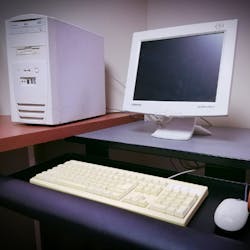How often should I upgrade the computer equipment in my dental practice?
While dentists might feel like they're saving money by not investing in some of the latest technology, they could actually be losing money and patients by doing business with outdated computers.
There seems to be a double standard of expectations for answering the question in the headline, depending on the context of the technology. For example, most people have the general expectation that they’ll need to upgrade their smartphones about every two years. There are even some phone providers that have plans specifically built to make sure people can automatically upgrade to the new iPhone as soon as it’s released, usually once a year.(1) Think about how ridiculous it would be to still be carrying around the first generation iPhone, which pales in comparison to the power and features of the current edition.
RELATED ARTICLE:The miracle of today's dental technology, and how to handle it in your dental practice
To answer the question in the headline, in most cases dentists should upgrade computer equipment in their office every three to four years. The reasons for doing so fall into two categories—increased productivity and increased security.
Increased productivity
There are two ways you can take advantage of the increased power and automation of new technology—grow your practice and serve more clients, or work less and still effectively serve the same number of clients. Your goals for your practice will determine how you cash in on this benefit, however, you will not have the option for either if you’re holding on to ancient technology. New computers have new operating systems, solid-state hard drives, and more RAM, and this translates into real monetary savings for your business.(2)
RELATED ARTICLE:Does your practice technology need a checkup?
Increased security
Newer technology is more secure because it is being actively updated by developers. Every time they identify a potential liability, they fix it. For example, your practice can take advantage of Microsoft’s security team by simply making sure that you have the latest version of Windows. This isn’t even to mention the prolific development of an industry that is bent on stealing sensitive data. People who develop viruses and malware make their living off of successfully infiltrating your network and stealing your data. This becomes much easier for them to do when someone is using an old or unsupported operating system that no longer receives regular security updates from Microsoft.(3)
The future
Whether you like it or not, all technology providers are shifting to a model that ensures their customers receive the productivity and security benefits at all times through the use of the subscription pricing model.(4) This means that all the best security and updates for your technology are included in one monthly fee. This is actually a good thing. It lowers the barrier to entry/upgrade, and ensures that you’re getting the best of what’s offered.
Even the workstations and servers in your office will transition over to the subscription pricing model, if they haven’t done so already. With the ever-increasing prevalence of 3-D imaging, having updated and powerful computers will become even more important. It is very beneficial to have a technology partner who can research and implement any new technology into your practice. Take advantage of the productivity and security benefits you could be experiencing, and don’t waste your time and money keeping old equipment.
For the most current practice management headlines, click here.
For the most current dental headlines, click here.
References
1. iPhone Upgrade Program. Apple website. apple.com/shop/iphone/iphone-upgrade-program. Accessed October 21, 2016.
2. Meredith L. How Often Should Company Computers Be Replaced? Business News Daily website. businessnewsdaily.com/65-when-to-replace-the-company-computers.html. Published July 18, 2010. Accessed October 21, 2016.
3. Windows lifecycle fact sheet. Microsoft Support website. support.microsoft.com/en-us/help/13853/windows-lifecycle-fact-sheet. Updated January 2016. Accessed October 21, 2016.
4. Pettey C. Moving to a Software Subscription Model. Smarter with Gartner website. gartner.com/smarterwithgartner/moving-to-a-software-subscription-model/. Published November 12, 2015. Accessed October 21, 2016.