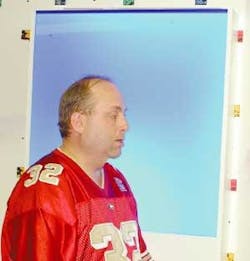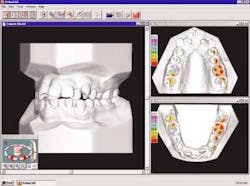Going digital in orthodontics
By James E. McIlwain, DDS, MSD
Digital orthodontic record-keeping is rapidly coming of age. Available technological advances can provide the practitioner with high-quality diagnostic materials resulting in excellent treatment presentations. Digital records include photographs, radiographs, case presentation, printing, and storage of the records. Since courses are offered in each of these areas, I will not attempt complete instructions. Everyone operates at different skill levels in record-keeping. With all of the necessary ingredients, individual areas can be explored and expanded. A digital learning curve and time investment is present, as with any new technique. The doctor must first be proficient before delegating staff responsibilities.
Camera selection
The choice of digital cameras has exploded with corresponding decrease in price. Many brands are available from $500 to $6,000. It is now practical to switch to a digital SLR camera using existing Nikon lenses previously used for 35mm photography, incorporating ring light/point light sources that have been traditional in orthodontic photography (above). The Nikon D100 and Fuji FinePix S2Pro both use autofocus Nikon lenses, capture 6.1 million pixels, and cost essentially the same (less than $2,000). The Fuji S2Pro seems to produce better color and can be pushed to produce photos with more than 12 million pixels.
null
If an autofocus, self-contained camera is preferred, Kodak has a user-friendly package in the DX4900 Camera Kit for about half the cost of the SLR. The 4 million pixels produce high-quality images for printing, transfer, and publication. Kodak has announced a newer replacement kit is now available.
Technique tips
Orthodontic photographs include eight standard views, three extraoral poses, and five intraoral poses. Some orthodontists have additional views or variations of the standard views. The key is standardization and replication of the same views on every patient. Digital photos facilitate this quality and consistency. You may review and retake at each photo session. As the pictures are processed, photos can be cropped, slightly tilted or rotated, or lightened or darkened to improve the appearance before saving and printing.
null
Orthodontic offices have used two cameras for intraoral and extraoral views, but a single camera with point-and-ring light combination will suffice. An important addition is a slave flash or light box that removes shadows from the patient profiles (below). The camera flash, requiring no additional mechanics, triggers the slave flash. Different colored Plexiglas® can be used as a background for satellite office or secondary locations.
Printing and reproduction
If you have multiple offices or use multiple color printers, the colors on the computer monitor sometimes don't match the print from printer to printer. Software is available to balance colors on each printer for consistency.
Color printers are plentiful and inexpensive due to the huge consumer market. This month's darling is next month's dog. A print can quickly and simply be made directly from the camera or storage media card; considerations involve printers that use longer-lasting archival inks, and printers with larger ink supplies and individual color cartridges. Dental prints use a great deal of magenta ink.
Paper deserves importance with printer selection. Use a single-sided quality matte finish of 32- to 36-pound stock for routine radiographs and patient/doctor letters that include photos or radiographs. You should have two varieties of glossy paper — one for routine photos and patient montage, a second heavier weight for those spectacular vacation photos. Red River Paper offers a sample packet with papers specifically designed for orthodontics.
Case presentation
A critical element and important skill is found in marketing the orthodontic case. Clean records visualize the need for treatment, and allow a presentation in understandable terms that can be modified for each patient. Imaging software is designed to produce an attractive patient record that assists both diagnosis and explanation (above). Many software products are available and, if you are a computer geek, you can even produce your own. I have preferred the Dolphin software for many years, due to its comprehensive coverage of the entire orthodontic diagnosis range. Individual modules can be tailored to personal needs, ranging from photomontage to cephalometric tracing and analysis to even surgical VTOs.
null
Storage
Photographs must first be transferred from the camera, then all digital records must be stored. A card reader (left) using the USB port of your computer transfers data quicker than a cable from the camera. All types of media cards — including Smart Media, Compact Flash, IBM Micro drive, Memory Sticks, and other media — can be smoothly and quickly downloaded.
Records may be incorporated into the individual patient file, or individual orthodontic records may be created. My preference is to work up the orthodontic case on laptop computer, compiling photos, radiographs, ceph tracing, letters to patient or parent, and study models. After diagnosis and data is complete, store the record on a CD or in the main patient file. Downloading patient files to a laptop allows collection and diagnosis at home, during a weekend, or at sites other than the mainframe office computer. The price of a recordable CD disk has become so reasonable that each patient's data could be placed on a CD and kept in the chart, adding additional data as treatment progresses.
null
Models
Digital models are the completion step of records data. This latest addition to our armamentarium allows a complete paper or electronic record and more. Alginate impressions are mailed prepaid overnight, and a finished articulated set of models can be downloaded into the patient's file (left). Complete measurements and analysis of the occlusion can be performed. Diagnostic setups may be ordered, extracting or rearranging teeth. There is even an opportunity to grade models using ABO standards. When OrthoCAD models are electronically transferred to another office, the receiving office may download the necessary software to read and manipulate patient models without subscribing to the OrthoCAD service. Costs for digital model preparation are the same as for polished plaster models.
null
Radiography
Digital conversion in orthodontic record-keeping does not include digital radiography. Multiple radiographic systems available with constant improvements combined with breathtaking costs have delayed my implementation of digital radiography. But that does not preclude incorporation of panoramic and cephalometric radiographs into the digital record system. Two techniques are readily available.
The first technique involves scanning a ceph and panx radiograph and transferring into patient records with a flatbed scanner. The scanner with transparency adapter must be capable of 8x10 radiographs, which is more expensive than the common consumer product which scans transparencies up to 5x7. A second technique, adequate for emergencies, is to photograph the radiograph on a view box using a digital camera.
A scanner also simplifies duplication of radiographs for patient transfer. Many additional uses will be found for the scanner.
Summary
Digital orthodontic records facilitate high-quality diagnostic tools for treatment, storage, and transfer. The time invested in switching office procedures is well worth the effort.
Editor's Note: The author has no financial ties with any of the products described, but has personal experience in their use. References and sources are available upon request.
Dr. James McIlwain graduated from Emory University with a master's degree in pediatric dentistry. He has a private practice dedicated to pediatric dentistry in Tampa, Fla.