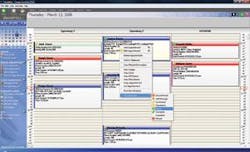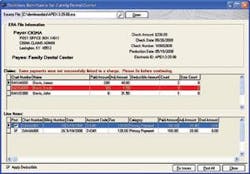Eliminate the Chaos and integrate your Software
By Dr. Joe Blaes, Editor, Dental Economics®
We’ve all had “one of those days” where nothing seems to go right. From patient no-shows to missing lab cases, we’ve all been there. The big question is whether or not this type of chaotic workday is the norm. If it is, chances are you are either underutilizing your practice’s software or you are in desperate need of new software.
Creating and maintaining a streamlined, seamless workflow in your practice all starts with your practice management software. In many ways, your practice is no different than any other small business, where a centralized customer database is key to a smooth operation. From start to finish, the software you use should be the central brain of your practice. Properly integrated practice management software will facilitate your entire staff’s communication, enhance your patients’ experience, and increase your overall collections.
When considering integrating software into your practice, make sure the software provides these three essentials:
- Seamless information/data flow between the front desk and the operatories,
- Digital radiography, or at least the ability to expand to this capability, and
- Electronic claims as well as other electronic services.
Seamless Communication
I am amazed at the number of dental offices that still use paper to track patient appointments, record patient treatment plans and even record progress notes. I can’t think of anything more antiquated than using paper to record this information. Offices stuck with their paper systems seem to always be looking for that missing piece of critical information.
Although he won’t admit to it, I have a friend who is too afraid to let go of his paper system – it’s like his security blanket. Awhile back he bought an advanced dental software program. The system was designed to quickly and accurately record and print treatment plans, as well as automatically record his progress notes. I always chuckle as I watch his dental assistant hand write, on paper, treatment plan items while sitting right next to the computer’s chairside monitor where the software’s charting screen is displayed – ready to be used. Later, the dental assistant will give the hand-written treatment plan to the front desk to re-record – this time into the computer system. Watching this begs the question, “If you aren’t going to use it, why even have a computer in the operatory?”
Don’t be like my friend. Integrate your software into your operatories and use it as it was intended to be used. Don’t be afraid of change. You are giving up far too much by not fully integrating software into your practice and, worse, you are contributing to those chaotic work days.
Fortunately, there are a few software systems that excel in integrating the real life workflow between your operatories and front desk. The Dentrix and SoftDent software programs have offered this for years while DentiMax, with its modern design, has taken this workflow concept to a whole new level. To illustrate how these and other programs seamlessly share information with your entire office, let’s paint a scenario: A new, never-before-seen patient is experiencing sensitivity on a second molar and so she calls your office. Your front desk goes to your software’s appointment book and creates an appointment. This new appointment is clearly identified as a new patient and displays the procedures involved, a periapical and limited exam. Later, your dental assistant glances at the monitor in your operatory and notices that the recent hole in your schedule has been filled with this new appointment and begins to prepare the tray for this new appointment. Your software facilitates this communication without a spoken word and has allowed for this smooth workflow.
While examining your new patient, you note that tooth #2 is abscessed. You call out your treatment plan to your assistant, who, using a wireless keyboard and mouse (or a touch screen monitor or tablet PC), notes your treatment plan – a molar root canal, core build up, and crown. You then instruct your assistant to group the procedures for future visits. “Let’s take care of the abscessed tooth first with root canal. For the second appointment, we’ll want to take care of….” During the process of creating appointment and treatment plans, the software automatically creates clinical notes for new treatment planned items, as well as for completed treatment. At the end of the appointment, your assistant sends the treatment plan to the printer and escorts your patient to the front desk, where your front office staff converts your treatment plan into new appointments, collects the patient’s payment, gives the patient a walkout statement and sends the insurance claim.
Add lab tracking, prescription writing and other automated activities to this simple example, and you can quickly see how software can virtually eliminate paper from your office, facilitate your workflow, and give you instant recall to vital information. Integrating the seamless communication aspects of your software will not only help you better handle unexpectedly busier-than-normal days, but will also improve your patients’ experience.
Digital Radiography
In the January 13, 2006 issue of her e-Management Newsletter, Sally McKenzie boldly proclaimed that “the financial benefits of installing digital radiography are so great that you simply can’t afford to wait.” If this statement was true then, and it was, it is even more important today to integrate digital radiography with your practice management software.
Concerning software integration, there is nothing more efficient than combining digital radiography with practice management software. Why? Combining radiography with your practice’s software allows you to diagnose and create treatment plans from one screen, resulting in maximum efficiency for you and your patient. Imagine your root canal patient coming back for her second appointment. You instantaneously access her digital x-rays by simply clicking on a button from the charting screen. Later, to determine if your file has reached the apex, you take a quick x-ray and immediately display the results on your computer screen. You then enhance the image to determine the exact position of the file in the canal and to reveal the exact distance to the apex. And, if you need to refer your patient to an endontist, your front desk can simply send an email with the attached x-ray image. Integrating digital x-rays into your office’s software will greatly enhance the smooth workflow of your practice. Imagine, no more searching for x-rays, duplicating x-rays, or even losing x-rays.
I’ve been surprised by how many offices have not adopted digital technology. It seems that most dentists aren’t afraid to move their office staff to new technology and new work processes. However, when it comes to changing our behavior, as dentists, we seem to push back. Don’t make the mistake of pushing back on the integration of digital radiography with your practice management software. Digital x-rays have a lot to offer. They’ll not only improve your office workflow, but will save you the cost of chemicals, equipment maintenance, mounts and time.
Electronic Integration
In terms of clinical features, software has come a long way but don’t forget that its primary purpose is to collect your money! Most of your software’s clinical enhancements wouldn’t do you any good if the information collected wasn’t shared with the front desk and, in turn, used on claims and statements. When software integrates clinical and financial information, the whole collection process is smoother.
Going back to my colleague who used paper for his treatment planning – he also used paper for his insurance claims. Why? I know this may sound funny, but it was because he and his staff didn’t trust sending an intangible claim they couldn’t see. Please trust your software to send your claims electronically! This will dramatically reduce your outstanding accounts receivable and increase your all-important cash flow. If mistakes are made on claims, your front desk will know about these mistakes in days, not weeks or even months, and will be able to quickly correct your claims and resend them for payment. In addition, insurance companies will pay you much faster. From some insurance carriers, it’s not uncommon to receive payment on Thursday or Friday for electronic claims that were sent on Monday. Don’t expect that to ever happen with paper claims.
You may want to further integrate your front desk with additional electronic time-saving tools offered by various companies. Some of these tools include electronic statements by APEX EDI, online eligibility through Claim Connect (the ability to electrically check a patient’s insurance eligibility), as well as new technology like DentiMax’s electronic remittance advice (detailed electronic explanation of benefits statements which automatically enter insurance payments to your software ledger). Each of these electronic services is designed to make your staff more productive in collecting insurance and patient payments – i.e. your money.
Conclusion
In summary, if your office’s workflow is consistently “out of control” then chances are your software isn’t truly integrated into your practice. It is up to you to change this. Ask yourself, “Do I want to eliminate the chaos?” If your answer is “Yes,” then take the time to truly integrate your practice management software into your office. You’ll be glad you did.