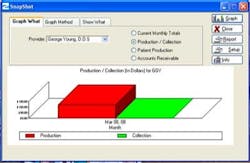6 practice-management software tools you should use
Provided by Patterson Dental
Dentists today are inundated with technology choices. But with 130 years of experience serving dental professionals, Patterson can help guide practices in selecting and integrating the right technologies for their business. One tool that any practice can benefit from is a robust practice-management software like Patterson EagleSoft. The recent recession and the economy’s slow recovery have highlighted the importance of businesses using every tool at their disposal, and EagleSoft Practice Management Software gives dental practices a broad variety of tools to help maximize their potential. The right software can help an office run like clockwork, from patient scheduling and insurance claim tracking to tooth and perio charting. But to get the most out of EagleSoft, it’s important to make sure that the entire team understands the software’s capabilities. Getting every staff member — from clinical team members to administrative personnel — on board with the software can help the practice run most efficiently and productively. EagleSoft is designed to be intuitive and easy to use, but once users have an understanding of the basic functions, advanced tools and features offer practices the potential to take their use to the next level. EagleSoft gives users time-saving and productivity-maximizing tools. Here are a few ... 1. The Money FinderThe Money Finder is a powerful and flexible tool to help discover the hidden money in a practice. The feature performs this function with its ability to access a number of areas in the system, including Appointment Status, Insurance Status, Recommended Work, and Planned and Completed Treatment Status. The user specifies the criteria, and The Money Finder then queries the patient database to produce a concise list of patients who fit the practice’s needs at any given moment. For example, The Money Finder can help find patients who have had scaling and root planing and have not followed it up with perio maintenance visits, who have met their deductible, and who have at least $500 in remaining benefits. Once the patient list is generated, the information can be merged into a letter/e-mail to send to the patient stressing the importance of following up with the treatment. This can result in a significant revenue opportunity for the practice.
Dentists today are inundated with technology choices. But with 130 years of experience serving dental professionals, Patterson can help guide practices in selecting and integrating the right technologies for their business. One tool that any practice can benefit from is a robust practice-management software like Patterson EagleSoft. The recent recession and the economy’s slow recovery have highlighted the importance of businesses using every tool at their disposal, and EagleSoft Practice Management Software gives dental practices a broad variety of tools to help maximize their potential. The right software can help an office run like clockwork, from patient scheduling and insurance claim tracking to tooth and perio charting. But to get the most out of EagleSoft, it’s important to make sure that the entire team understands the software’s capabilities. Getting every staff member — from clinical team members to administrative personnel — on board with the software can help the practice run most efficiently and productively. EagleSoft is designed to be intuitive and easy to use, but once users have an understanding of the basic functions, advanced tools and features offer practices the potential to take their use to the next level. EagleSoft gives users time-saving and productivity-maximizing tools. Here are a few ... 1. The Money FinderThe Money Finder is a powerful and flexible tool to help discover the hidden money in a practice. The feature performs this function with its ability to access a number of areas in the system, including Appointment Status, Insurance Status, Recommended Work, and Planned and Completed Treatment Status. The user specifies the criteria, and The Money Finder then queries the patient database to produce a concise list of patients who fit the practice’s needs at any given moment. For example, The Money Finder can help find patients who have had scaling and root planing and have not followed it up with perio maintenance visits, who have met their deductible, and who have at least $500 in remaining benefits. Once the patient list is generated, the information can be merged into a letter/e-mail to send to the patient stressing the importance of following up with the treatment. This can result in a significant revenue opportunity for the practice.
2. Revenue OpportunitiesThe Revenue Opportunities option highlights areas that are typically overlooked but full of revenue potential: recalls not scheduled, overdue recalls, patients without recalls, planned treatments not yet scheduled, and others. This allows users to analyze “what if” scenarios by specifying the percentage of patients who are likely to comply with the proposed area of opportunity. With the Revenue Opportunities feature, an office can easily identify increased revenue potential from focusing on the target goal.3. Fast Check-In With Fast Check-In, offices can set up a kiosk-style check-in center with a desktop computer or Tablet PC and let patients check themselves in. The feature walks patients through demographic information, medical history, HIPAA forms, and gives them access to view CAESY Patient Education Systems presentations. With this feature, front office staff can save time that would have been spent on data entry, and the practice projects a modern, tech-savvy image from the moment patients check in.
4. IntelliCareThe IntelliCare feature lets users set up automated alerts pertaining to patients based on various criteria. For instance, practices can set up an alert — upon accessing any patient record — that tells whether or not that patient has a current panoramic X-ray on file. With the ability to customize alerts, practices can ensure that their priority issues are emphasized.
5. SnapShotSnapShot is an amazing management feature that allows professionals to view a “state-of-the-practice” overview in an easy-to-read graphical display. With just one click of the mouse, users can view graphs covering essential areas such as production vs. collection totals, accounts receivable totals, adjustments, and patient production. Historical trends may also be charted, and practices are able to view comparisons for any monthly time segment. Gather the entire team and utilize the SnapShot feature to guide pertinent discussions in the morning huddle.
6. Integration with CAESY EagleSoft’s integration with CAESY Patient Education allows practices to easily access CAESY presentations and note them in patients’ charts. With the simple-to-use Power Presentation Wizard, users can seamlessly create impressive case presentations that include recommended treatment, patient images and information, notes, and multimedia patient education presentations. Tools like these can help treatments and clinical conditions come alive for patients, increasing case acceptance and positioning the office as a trusted source of information. Your practice’s potentialDental practices may have their ups and downs, but recent economic conditions are giving many practices reason to be more optimistic. A smart lesson to take away, however, is that even in down times, practice-management software can give an office tools to run more efficiently, market itself more effectively, and increase production and revenue. By learning the powerful capabilities of EagleSoft, dental professionals and administrators can equip themselves with important skills to give their practices an extra boost during this otherwise unpredictable time.