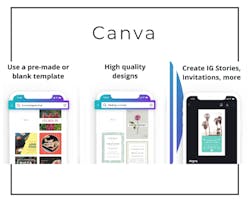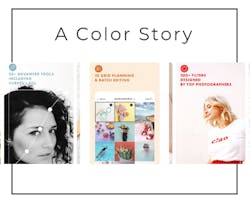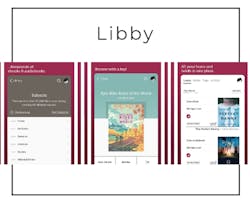The 10 most useful apps for dentists
There are many great apps that can help modern dentists gain efficiency and effectiveness in running their dental practices. To give you some ideas about how apps can improve your practice, I’ve compiled a list of what I think are the 10 best apps for dental professionals available today.
The apps listed here are not only easy to use, but most of them are completely free. These versatile apps will help dentists stay connected with their patients and staff, help patients achieve better oral health outcomes, help dentists gain access to office files and documents, boost the practice’s social media marketing to the next level, and help dentists reach their professional reading goals.
Google Photo
Google Photo gives users free and unlimited cloud-based storage for photos up to 16 megapixels and videos up to 1080p resolution. It offers a broad range of photo editing capabilities, such as cropping, adjusting exposure and contrast, and Instagram-like filters.
If you’ve been looking for a way to showcase your before-and-after patient cases, you can upload the photos, make some simple edits, and with a click of a button produce professional looking hard-cover photo books for as little as $20 for 20 pages. It’s easy to print a few copies for your reception area, treatment coordinator area, and operatories to showcase your work.
Adobe Fill & Sign
With the free Adobe Fill & Sign app, you can take a picture of a paper form with your smartphone or tablet, fill it out, sign it, and send it via email. This app saves you from having to convert an electronic document into a paper document, only to sign it and convert it back to an electronic document again. This really comes in handy when you’re away from your home or office but need to sign and return a document quickly.
TrayMinder aligner tracker
TrayMinder is a free app designed by an orthodontist to help clear aligner patients remember to wear their trays so that they get the best finish in the shortest amount of time. The app automatically calculates the average daily wear time, and allows patients to take photos of their teeth to document their progress. If you’re offering Invisalign or any other clear aligner therapy, have your patients download TrayMinder to help them with their compliance. Patients who remember to wear and change their trays usually get better results with less need for refinements. This means happy patients and happy doctors.
Canva
Canva is an easy drag-and-drop graphic design app that allows you to create professional-looking social media posts. If you’ve been meaning to put more effort into social media marketing for your practice, Canva can help you to create content on the fly with your smartphone or tablet. The app provides free access to a vast selection of photographs, graphics, and fonts, so the possibilities are endless. Edit one of Canva’s templates or create your own content from scratch. Be sure to add your logo to all of your social media posts.
A Color Story
A Color Story is a free photo editor that allows you to create those light and bright photos that you see on magazine covers and popular Instagram accounts. There’s a comprehensive suite of photo editing tools that include sharpening, brightening, and adjusting the tint and temperature. You can even add filters to your videos, and you can batch edit photos to add polish and uniformity to your social media content.
Dropbox
Dropbox offers low-cost (it’s actually free for small accounts) cloud storage for your documents and other digital files—such as photos, videos, and more—so they’re safely synced across all of your devices, including both desktop computers and mobile devices. Use Dropbox to scan important documents, such as your dental office lease or associate contracts, so that you’ll always have easy access to them anywhere and anytime.
Rhinogram
Rhinogram is a HIPAA-compliant messaging app that allows the doctor’s office to safely send and receive x-rays, PDFs, and pictures. Two-way patient messaging allows the office to communicate with existing and new patients. When patients have after-hours emergencies, they can chat with the doctor and send photos of specific concerns so that the doctor can better assess the patient’s needs.
Dental Town
Never feel like you’re practicing alone. Dental Town is an online community for dentists to access forums about various dental topics, message boards, and continuing education content. Whether you’re a new dentist seeking advice on a particular patient case, or an experienced practitioner looking to purchase new dental equipment, the Dental Town community is a great resource.
Libby
Have you been meaning to read more books, but just haven’t found the time with your busy schedule to sit down and read? The Libby app allows you to listen to thousands of audiobooks for free using just a library card. The popular titles often have a waiting list, but you can put up to 10 books on hold at a time. If you don’t want to wait, Audible offers one audio book per month for $15.
Google Voice
With Google Voice, you receive a phone number in your local area that can be used for calling, texting, and voicemails. This allows you to share a private number with patients, vendors, etc., so they can reach you, but without having to give out your personal cell phone number. For small dental offices without an answering service, this is a great option to stay connected when you’re away from the office.